My Busby Barclay Bee
Hi all
Well I got to
creating today and I thought I’d try a Bee
However after
searching and search I couldn’t find a bee tut I liked
Only few out there so
I looked around for some ideas and came up with this
Little fellow... and
I’ve decided to write a tutorial for him for those that want to try
This tutorial was written by Michelle Mills on 18th February 2009.
Any resemblance to any other tutorial is purely coincidental.
I claim all rights to this tutorial.
Do not use this tutorial
Or the results of doing this tutorial for personal or commercial gain
This tutorial assumes you have a working knowledge of Paint shop Pro.
The results of this tutorial were done in Paint shop Pro Ultimate x2.
Hugs Michelle
Supplies needed Eye
candy bevel
Eye candy 4000
Ok let’s go
First create a new
500x500 transparent image
Null your foreground
and background is black
Using your ellipse
tool draw out an oval shape
Align to the centre
and Convert to raster
Now use your mesh
tool to make a stinger do this until you’re happy
Now choose a
yellowish green colour for the body I used #b0ae13
Now using your
selection tool freehand point to point mark out small section for the yellow
band
And flood fill with
the yellow do this till you have as many bands of yellow as you want
Now go to Eye
Candy>impact>Bevel and use the following settings
59.67, 100, 100, 0,
inside selection, 0, shade interior checked,
Lighting 65, 47, 68,
60, highlight white, shadow black
Null your foreground
again and draw out a circle with your preset shape
Convert to raster and
use Eye candy bevel with same settings as before but change lighting to
66, 16, everything
else the same
Now move this to just
the right of your body
Now draw out a
slightly bigger circle for the head
And use eye candy
bevel again using the same settings but change lighting to
257, 60, 77, 73 all
others the same
Move the head to
slightly right of the small body
Now with your pen
tool draw freehand, tracking 10, create on vector checked, width 3, anti-alias
checked draw out your antennae
Convert to raster and
duplicate....move antenna until sitting way you like
Adjust your body as
you need to and merge visible
Now it’s wing time
With for foreground
null and background white draw out an oval with your ellipse preset shape
Then drop the opacity
to 20
Use cut-out with the following
settings
10, 10, 70, 40
Now free rotate wing
45 degrees
So you can see what you’re
doing you may want to create a new raster flood fill and send to bottom
Move the wing to the
body segment until sits where you want
Duplicate wing layer
and merge down
Duplicate merged
layer and mirror and place other wing
Duplicate a wing
layer and resize to 70% and then free rotate 45 degrees
Move this wing to
major body area and then duplicate and mirror
Move the wings around
until placed where you like
Now close off your
white raster layer and then merge visible
Now for the eyes
With your circle
preset tool draw out a small circle to fit on the face for eyes
Duplicate the white
eye and move so that you have both eyes equally placed
Change background
colour to black and still leaving foreground null draw out a smaller circle for
the pupils
Then move the pupils
until in position you like close all layers except the eyes and merge visible
And using eye candy
4000 glass use the following settings
Bevel 3, smoothness
82, inside marquee, 30, 35, 50, 0, 50, glass colour very light grey
Lighting is 91, 34,
100, and 40, highlight white, 0, and 300
Merge visible and
then save as png....
Thanks for trying my
tutorial I hope you like it
Hugs Michelle
If you would like a buzby Bee you can download from here
My Tou is included in the download
I've created one more thing tonight and the tutorial will be up tomorrow with some freebies of my latest creation
so who's up for spiders
this is one of the little critters I created tonight.. Reddy the Redback...lol
some feeback would be great on this.. apart from spiders EEEUUCk!!!
but in the meantime take a look at the preview and come back tomorrow if you'd think you'd like
to give the tut a try
thanks again
Hugs Michelle



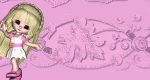


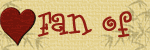








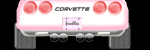





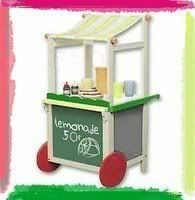

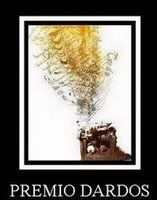
1 comment:
Thank you! Your blog post will be advertised on the DigiFree Digital Scrapbooking Freebie search engine today (look for timestamp: 18 Feb [LA 07:00pm, NY 10:00pm] - 19 Feb [UK 03:00am, OZ 02:00pm] ).
Post a Comment