Hope your having a great night. Just like to say a big thank you to all those that have tried my tutorials and am glad you are enjoying them.
Well I have written another tutorial tonight it is from a PTU kit I have used before. I love this kit. It has so many possibilites. The kit I have used is called Libra I have used the Tagger size kit for my tags.
Thank you again Stacey for the beautiful Kit
Ok then so here is the results of my tutorial and of course the tutorial itself
Hope you enjoy
Hugs Michelle

Beauty
Hi all I’ve created a new tut tonight using a beautiful PTU scrap kit called Libra by Stacey which I have used before it really is a beautiful kit though can be found at www.snmcreationz.blogspot.com/ and can be purchased at Sweet N Sassy www.sweetnsassydigiscrappers.com/store/ a visit to these sites will not be a disappointment.
Please note I try to always give credit where credit is due. I always try to be copyright compliant but I receive a lot of Graphics and Tubes through groups and if I haven’t given proper credit please let me know so I can give proper credit or if you wish and it’s your to remove it.
Don’t forget to save often...
This tutorial was written by Michelle Mills on 18th November 2008. Any resemblance to any other tutorial is purely coincidental. I claim all rights to this tutorial. Your results of this tutorial you are free to do with as you wish. Please respect the TOU of the owner of the scrap kit.
This tutorial assumes you have a working knowledge of Paint shop Pro.
The results of this tutorial were done in Paint shop Pro Ultimate x2.
Hugs Michelle
Supplies scrap kit, tube of choice
I have used the beautiful art work of Lorine Pimenta www.lorineart.com
Don’t forget to have fun, it’s your tag
Hugs Michelle
Open a 600x600 transparent image and then copy and paste as new layer paper 7
View and rulers and with your selection tool settings circle, replace, feather 0
Find the middle of the circle which is 300x300 and pull out a circle until the third ring or second of the muti-coloured rings.
Invert and Delete then select none.
Add a drop shadow I used V&H 2, Opacity 30, blur 2, and colour black and then add drop shadow again with V& H 2 and all else as before.
Resize circle to 70%
Next add the double frame resize to 50% add a drop shadow.
Move to left side of circle
Open paper 3 copy and paste as new layer.
Move the paper layer under the double frame and then with magic wand with the settings add RGB Replace, feather 0 go to your frame layer click inside both parts of the frame then select>modify>expand 5.
Go back to your paper 3 layer Now select>invert and delete. Select none
Add your tube and move to the right of the frame. See my image for placements
Add your drop shadow
I’ve then used the Flowers and resized to 40% sharpened once.
I then duplicated the flower layer twice.
Go to top layer of flowers mirror and then free rotate by 15 degrees left, move flowers to right of circle add drop shadow.
I erased one flower as it I felt it was necessary not to block too much of my image.
Middle layer flower free rotate right by 15 degrees move to middle of circle add a drop shadow
Bottom layer flowers free rotate 20 degrees left and place to right of circle. Add drop shadow. Then move this layer to under the paper 3 layer.
See my image for placements.
I then added butterfly resize to 20% sharpen once and move to inside the frame on left and add drop shadow then duplicate and move the duplicate butterfly layer to over the middle of the double frame. See my image for placement.
Then add heart on string and resize 20% sharpen once and move to inside right side of frame move layer between frame and paper. Add drop shadow
Get your swag element or ribbon and resize to 25% and using your pick tool rotate your ribbon so as to line it up so that sits nicely over your base of frame.
Sharpen once and add drop shadow duplicate this layer.
Mirror your duplicate layer place over left bottom frame and erase any extra that is too long
See my image for placement.
That’s it add any text you like in font of choice.
Resize your whole image and add your watermark and copyright information if required
Save your tag your done
Hope you enjoy this tutorial
Don’t forget it’s your tag. Have fun try other elements etc
Thanks for trying it Hugs Michelle



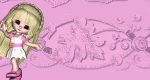


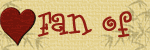








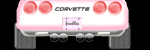





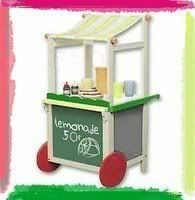

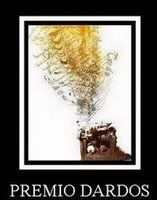
No comments:
Post a Comment