I Hope you've all had a good day. I've written another tutorial tonight called Broken Hearted. I have decided for now not to write a tutorial for Offering. Perhaps in the future
I hope you all like my new tutorial and of course I would love to see results
So here we go
Thanks for looking
Hugs Michelle
Broken Hearted
This tutorial was written by Michelle Mills on 1st November 2008. Any resemblance to any other tutorial is purely coincidental. I claim all rights to this tutorial. Your results of this tutorial you are free to do with as you wish. Please respect the TOU of the owner of the scrap kit.
This tutorial assumes you have a working knowledge of Paint shop Pro.
The results of this tutorial were done in Paint shop Pro Ultimate x2.
Hugs Michelle
I actually did two versions I wasn’t sure of one so removed the text I added I will post both versions here.


Supplies
I used spudmask-02 which you can get here www.friendskorner.com/forum/photopost/showphoto.php/photo/5467/cat/views/size/big/limit/views
A tube of choice
Font of choice I used English157 BT Optional
I have used a beautiful scrap kit called Broken Hearted by Stacey at www.snmcreationz.blogspot.com/ and can be purchased at Sweet N Sassy www.sweetnsassydigiscrappers.com/store/ A visit to these sites will not be a disappointment.
Please note I try to always give credit where credit is due. I always try to be copyright compliant but I receive a lot of Graphics and Tubes through groups and if I haven’t given proper credit please let me know so I can give proper credit or if you wish and it’s your to remove it.
Don’t forget to save often...
Open your mask tube and scrap kit
Create a new 600x600 transparent image and flood fill with white.
Open paper 6 and copy and paste as new layer. Go to layer > new mask> from image choose your mask from drop down. Leave invert mask unchecked.
Add a drop shadow of choose. Mine is V & H 2, opacity 60, blur 2, colour black. This tends to be my standard.
Open your Broken Heart resize to 40% adjust>sharpness> sharpen only once and then copy and paste as new layer. Free rotate 10 degree to the right and place at the top left corner. See my image for placement. Add drop shadow.
Open your tube and copy and paste as new layer. Resize as necessary don’t forget to sharpen if you resize and place where you like it best.
Now add other elements from the scrap kit. Here’s what I did. It’s only a guideline experiment have fun. Remember it’s your tag.
On my tag I used double flower resized to 15% sharpened once and then duplicated it 7 times and moved them around as I liked. I mirrored the seventh double flower. I then closed all layer apart from the double flowers merged visible and then added a drop shadow. Open your closed layers.
I also used the heart bow charm resized to 30% adjusted sharpness, free rotated by 10 degrees left and placed to the right of image and added a drop shadow. I moved this layer under the tube layer. See my image for placement.
I added star tag also resized to 30% adjusted the sharpness. See image for placement. To have the ribbons come over the flowers I duplicated the tag layer and the flower layer. I placed one tag layer under the tube layer and the other tag layer between the two flower layers. I then went to the top most tag layer and erased a little of the ribbon from off the tube so it was off the face. I then went to the top most flower layer and erased some of the flower parts to allow the ribbon to show. I then also erased a couple of petals to look like they were entwined with the tag. This is all optional. See image to get idea.
I then added text to the tag and free rotated that text by 20 degrees and added drop shadow
I used what becomes word art and resized to 30% adjusted sharpness and placed to the left of the tube. See my image for placement and then added a drop shadow.
That’s it. Merge flatten, resize and sharpen add your watermark and save your done.
Hope you enjoy this tutorial.
Hugs Michelle



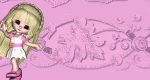


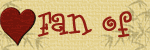








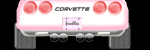





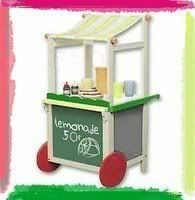

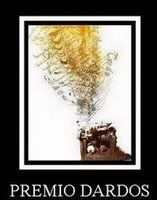
No comments:
Post a Comment