Ocean Dreams
Hi all got to play again and create a new tag and tutorial. This tag is called Ocean Dreams.
For this tag you can use your own tubes or the tubes and mask I have supplied here http://www.mediafire.com/?sharekey=9a3332bb218e0ec0ab1eab3e9fa335ca931626dbf127e922
Supplies three tubes of choice Or Supplies I have provided
Mask I used one called ONE was sent through groups so do not know who made it
And a scrap kit I have used a beautiful scrap kit called Sagittarius by Stacey at www.snmcreationz.blogspot.com/ and can be purchased at Sweet N Sassy www.sweetnsassydigiscrappers.com/store/ a visit to these sites will not be a disappointment.
I have also used a plug-in called xero radiance, and xero softmood
Font of choice, I used Ancestry SF @ size 55
This tutorial was written by Michelle Mills on 28th November 2008. Any resemblance to any other tutorial is purely coincidental. I claim all rights to this tutorial. Your results of this tutorial you are free to do with as you wish. Please respect the TOU of the owner of the scrap kit.
This tutorial assumes you have a working knowledge of Paint shop Pro.
The results of this tutorial were done in Paint shop Pro Ultimate x2.
Hugs Michelle
Please note I try to always give credit where credit is due. I always try to be copyright compliant but I receive a lot of Graphics and Tubes through groups and if I haven’t given proper credit please let me know so I can give proper credit or if you wish and it’s your to remove it.
Open all your supplies and scrap kit
Create a new 550x350 transparent image.
Open paper 10 from the Sagittarius scrap kit and copy and paste as new layer on your transparent image.
Layer>new mask>from image from your drop down list select your mask, source luminance and invert mask data checked
Open your ocean tube copy and paste as new layer. Image>mirror and duplicate your layer
Open your lady tube copy and paste as new layer. Resize lady layer 70% adjust>sharpness>sharpen once. Move tube to the right top just above ocean waves. See my image for placement.
Move lady layer beneath your ocean layers. Add drop shadow V&H 2, Opacity 30, blur 2, colour black.
Now Use plug-in xero radiance with the following settings: strangeness 48, charm 97, truth 224, beauty 159
Open your man tube copy and paste as new layer. Make sure it is the top layer and then resize to 70% Adjust>sharpen once. Add same drop shadow
Move your man to the bottom left so his arm and elbow just start at the rocks...See my image for placement
Now use plug-in xero softmood with the following settings: Haziness 240, glow-red 178, green 178, blue 178, lock slider checked, brightness -51, contrast -7.
Your basic tag is done we now need to put it on a background and embellish it a bit. So save now Ocean Dreams.
Open your tagger mat and duplicate and close original.
Then copy merged your basic Ocean Dreams tag and paste as new layer on your tagger mat, it will fit perfectly.
Add your favourite embellishments.
I have used tag 1 resized to 30% and free rotated left 15 degrees. Add drop shadow and move to top left. See image for placement
Heart hanger resized to 30% and placed top right. Add drop shadow
Tagger belt adjusted to fit across the bottom using pick tool. See image for placement. Add drop shadow
Add your text. Colours I used foreground #01ced1 and background #ddfafa
Add your watermark and merge all resize and save
Your done hope you had fun and enjoyed this tutorial. Thanks for trying
Hugs Michelle



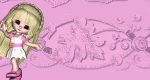


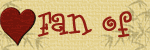








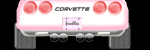





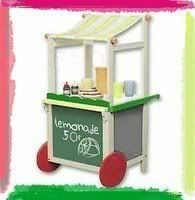

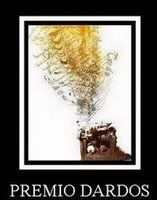
No comments:
Post a Comment